News
New Discovery Options & Google Login. EyeEm 3.8 For Android is Here.
By Severin - 3 min read
Today’s release of EyeEm 3.8 for Android comes with a new, simplified sidebar menu, Google+ login and the ability to sort photos in albums by popularity or proximity.

nextdoormodel beautyisourduty Samsung Galaxy Camera Color Portrait by Tenebrogg on EyeEm
Today’s release of EyeEm 3.8 for Android comes with a new, simplified sidebar menu, Google+ login and the ability to discover photos in albums bypopularity or proximity.
It’s awesome and available as of now at Google Play.

Sort photos in albums by popularity & proximity
Albums are great for discovering photos by people who share the same interests. So we thought about giving you more options to do just that; whenever you’re in an album, you can now select to see the most recent contributed photos, the most popular photos of that album and the photos added from nearby to this album.
Take the street art or sunset albums for example: you can now immediatelydiscover the most popular street art photo of the whole album or the perfect spot to shoot a sunset in your area. Pretty cool, right?
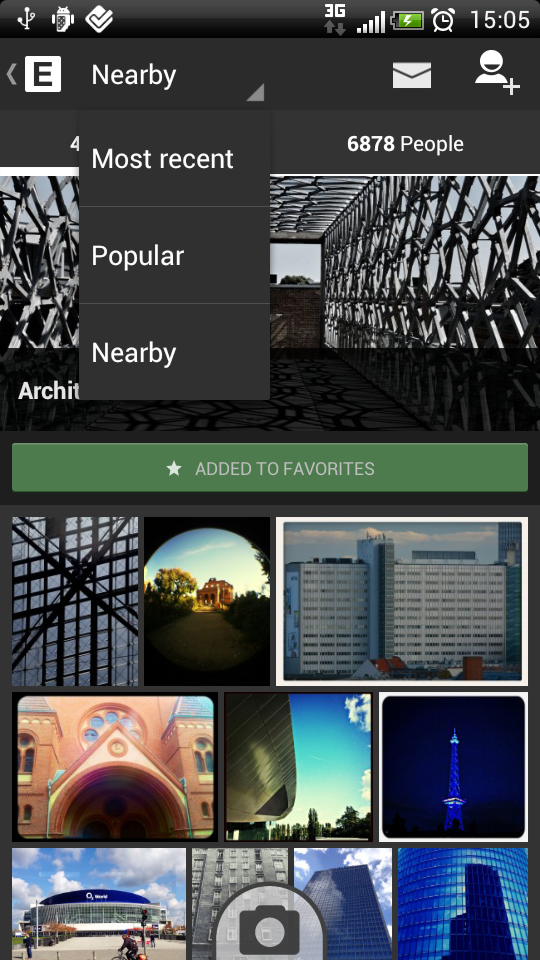
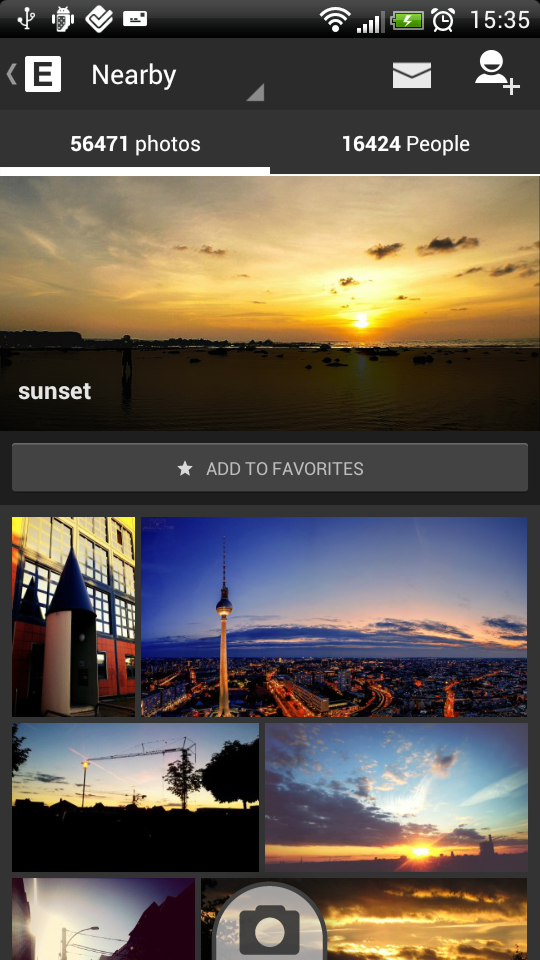
Sign up & log in with Google+
You can now sign up and log in using your Google+ account! It’s super easy and works just like logging in with email or your Facebook account. New users can now join us with their Google+ profiles and just need a few taps to sign up at EyeEm.
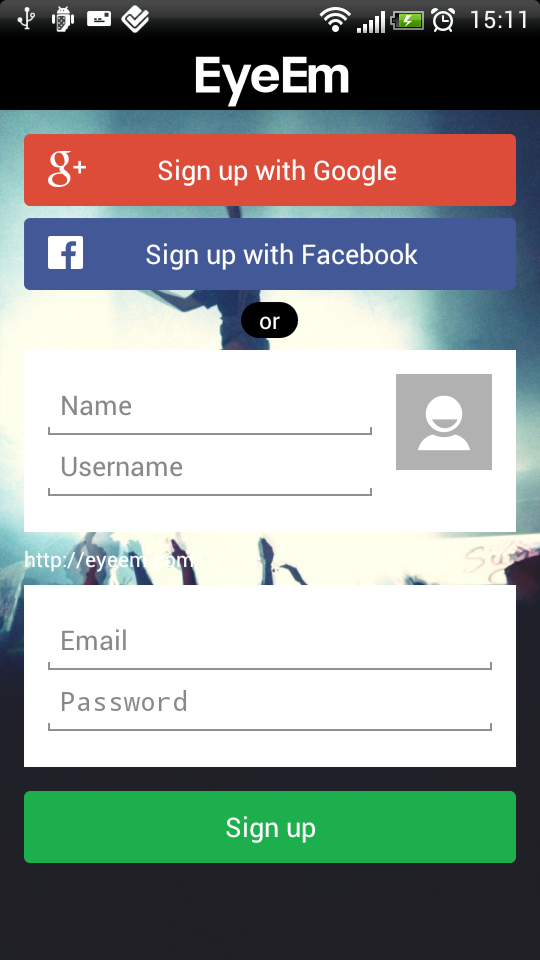
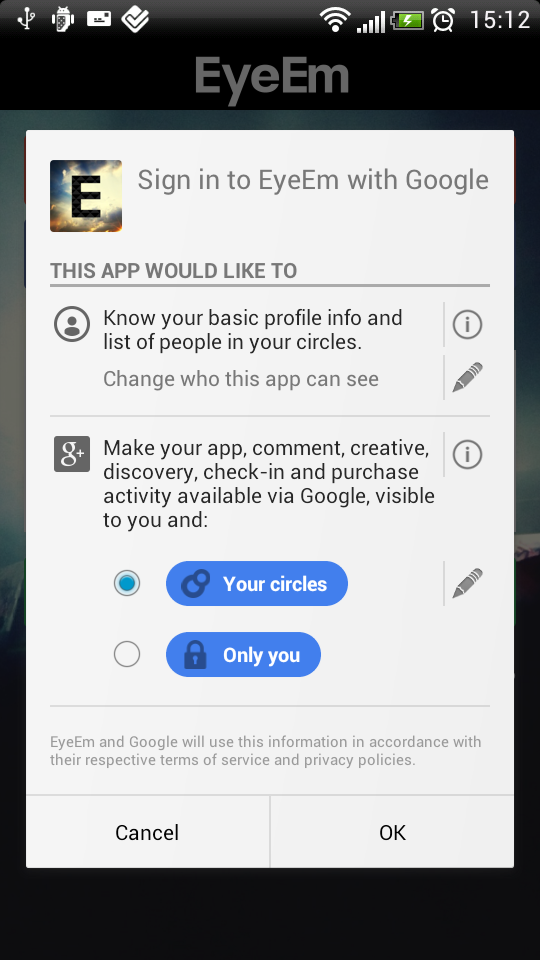
New sidebar menu & completely redesigned HOME screen
In sync with our latest iOS release, our new Android version comes with a simplified sidebar menu. The menu now contains of 3 main items:
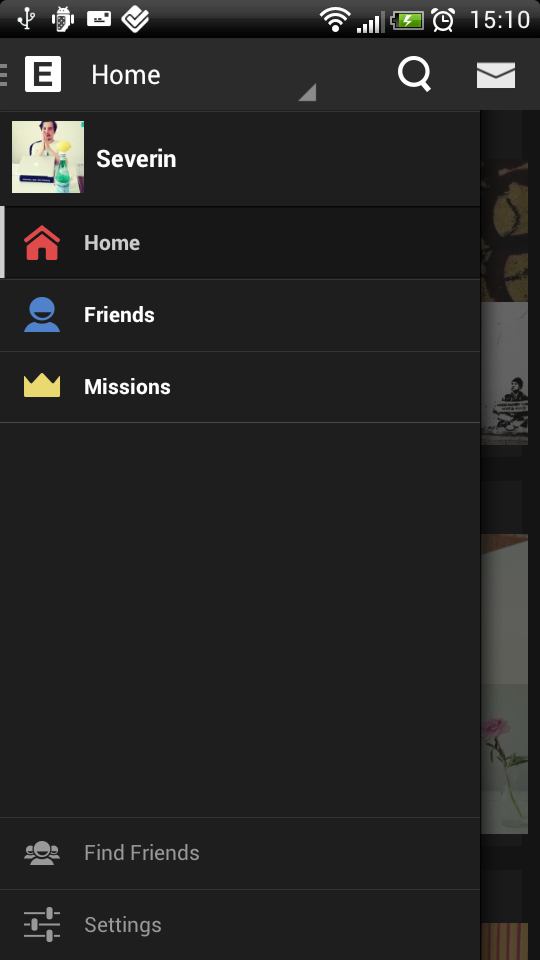
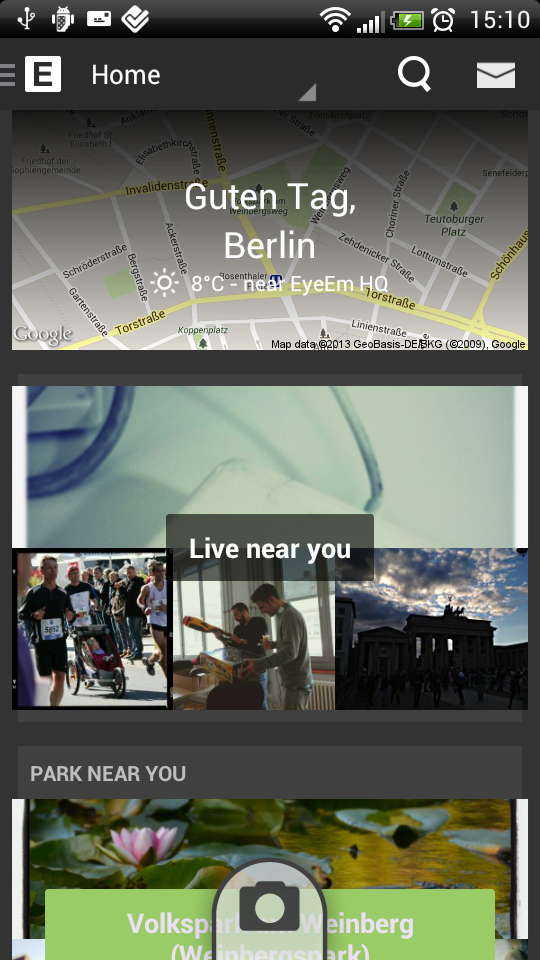
Here’s the complete list of new features coming with this update:
Head straight toGoogle Play to try it out. As always, your feedback and ideas are very welcome so tell us in the comments how you like this new update. Something not working? Write us directly via support@eyeem.com.
Your EyeEm Team

