Community
A Beginners Guide to EyeEm
By Severin - 5 min read
As we see many new people joining EyeEm these days we thought of a helpful little guide to get you started. How does EyeEm work? How do I tag photos properly? How do I find my friends? Here are 5 steps to get you started:
Hey there! This post is not up to date anymore. Please check our FAQ for any questions you might have

streetphotography in Santiago by Gustavo Paz on EyeEm
Hey friends,
as we see many new people joining EyeEm these days we thought of a helpful little guide to get you started. How does EyeEm work? How do I tag photos properly? How do I find my friends? Here are 5 steps to get you started:
1. Tag your photos
When uploading your photos you have two types of tags at your disposal: activity tags (purple bubble) and location tags (green bubble).Tap on the bubbles to choose a suggested tag out of the list or create your own album by typing in the name – the autocomplete function will tell you if there’s already an album on this topic or if you’re the first one to kick it off.
Why is it awesome to tag your photos like that? Because it connects you to the stuff you love. If you’re into skateboarding you’ll discover a ton of photos from skateboarders all over the world. Likewise, your photos are found by people who share the same interest. It’s the best way to discover the photos & people that really matter to you.

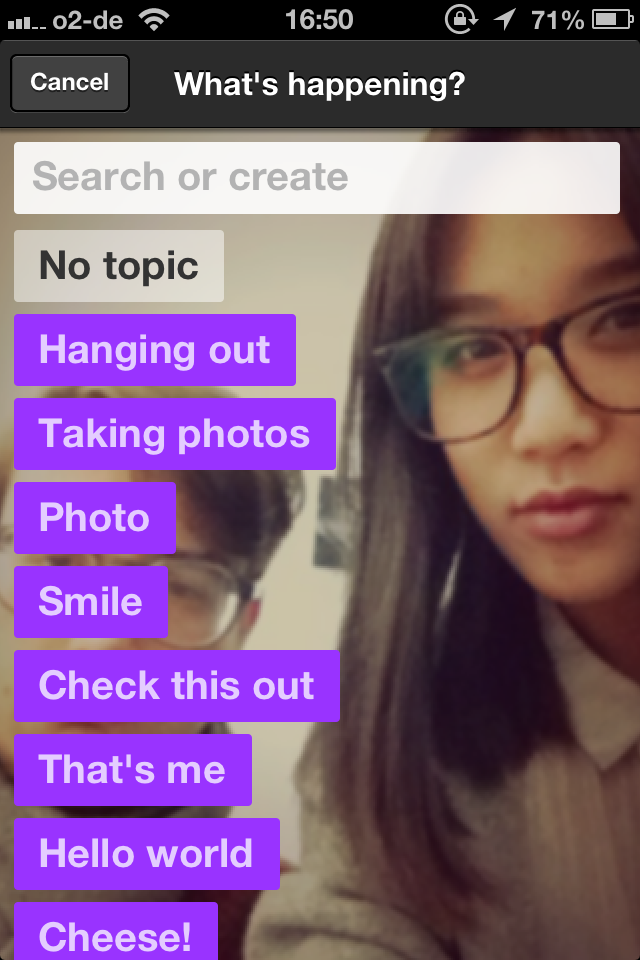
2. Find your friends
Go to the “Find Friends” tab in the sidebar menu. Here you have a couple of options: you can either check your social networks (Facebook & Twitter) to see who of your friends are on EyeEm or search for specific people. Just enter the name of the person you’re looking for and we’ll show you if he or she’s already on EyeEm.
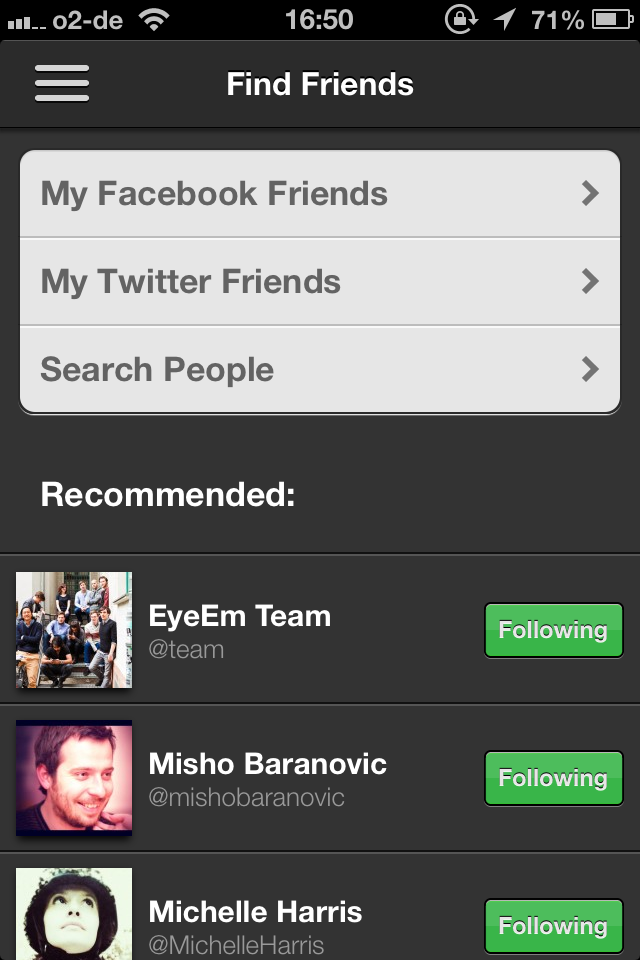
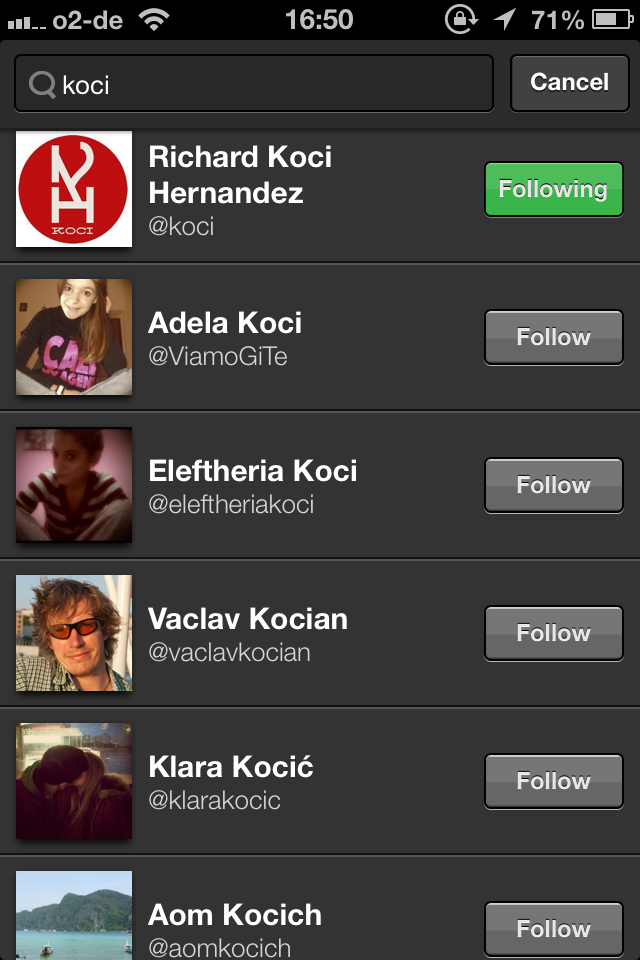
3. Swipe to change filters
Take a photo with EyeEm and you have the choice between 12 different filters and 14 frames. The best thing about it: it’s super easy to switch between them to find the look you want. Just swipe left & right with your finger to change between the filters and up & down to change between the frames. There you go.
4. Discover new photos
EyeEm offers you a bunch of option to discover new photos. There’s of course your Friends feed, showing you photos of the people you follow. There’s the “Around You” tab that shows you photos in your area. There’s the Popular feed showing you the most popular photos. And there’s the Discover feed that makes you discover totally new stuff.
The Discover feed shows you albums tailored to your interests. It shows you the latest photos in albums you contributed to, shows you locations around the area you’re at and suggests you albums that might be interesting to you. Just keep checking back every now & then to check what’s new.
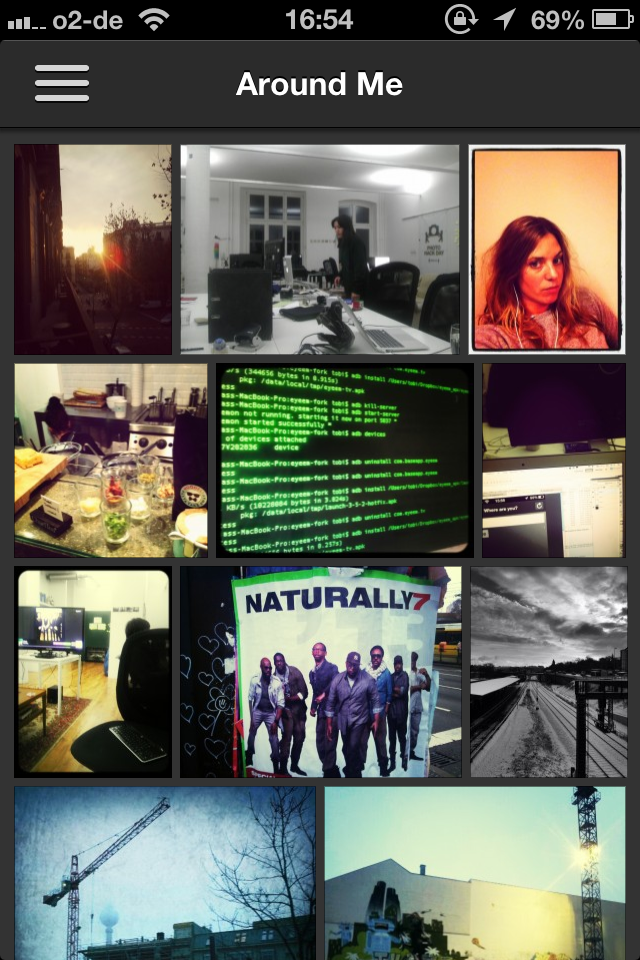
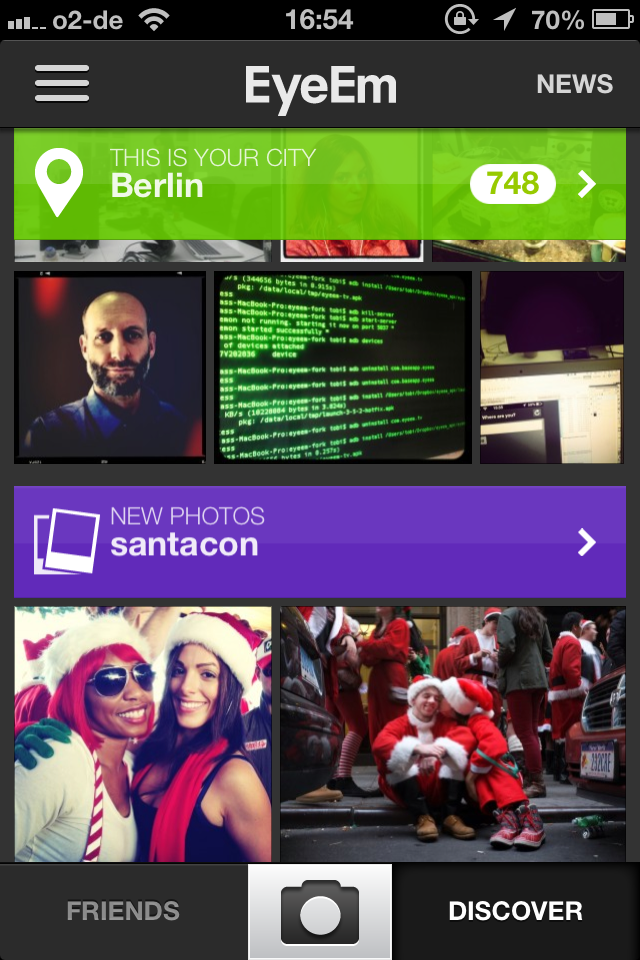
5. Favorite an album & invite friends
Love an album? Favorite it. By favoriting an album you’re adding it to your “Favorited Albums” tab and can check back every time to see what’s new. Let’s say you’re from New York City and really into black and white photography: favorite both albums and you’ll always be on top of the game of what’s happening.
Oh, and we’re sure you’ve got some friends you’d like to take photos with. Just use the “Invite” button on the top right of the album to send a notification to your followers, Facebook friends or email contacts.

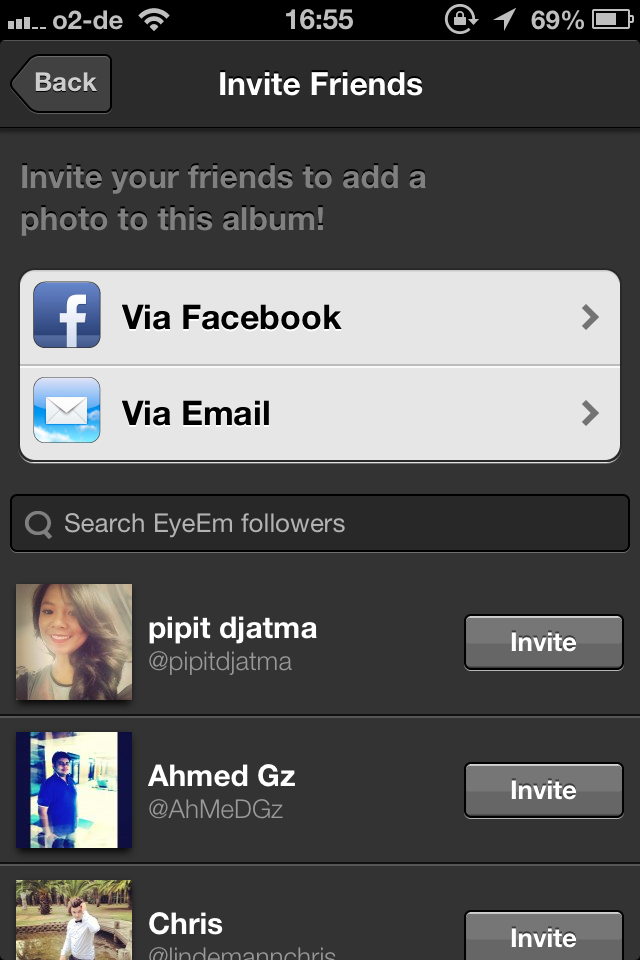
All clear?You’ll also find some more helpful links in the recommended blog posts below.
If you have any more questions just post in the comments below or contact us at support@eyeem.com
